


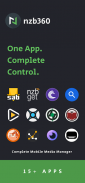


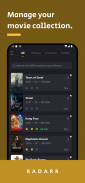



nzb360 - Sonarr / Radarr / SAB
Kevin Foreman
Description of nzb360 - Sonarr / Radarr / SAB
nzb360 is a versatile application designed for managing NZB and torrent downloads, specifically optimizing interactions with services such as Sonarr, Radarr, and SABnzbd. This app is available for the Android platform, allowing users to easily download and control their media retrieval processes directly from their mobile devices. With its user-friendly interface and broad range of supported services, nzb360 caters to both casual users and those who are more experienced in media management.
The application supports various popular download clients and automation tools. Users can connect to SABnzbd, NZBget, Deluge, Transmission, µTorrent, qBittorrent, and rTorrent/ruTorrent, providing flexibility in choosing their preferred downloading method. This allows for seamless integration with different platforms, ensuring that users can find the best fit for their specific needs. Furthermore, nzb360 supports services like SickBeard, SickRage, Sonarr, Radarr, Lidarr, Readarr, Bazarr, and Prowlarr, enabling users to automate the process of downloading and organizing their media collections.
Connectivity options within nzb360 are extensive. The app supports both local and remote addresses, allowing users to manage their downloads from anywhere. Security is also a priority, as nzb360 includes features for SSL/TLS connections and HTTP Authentication, ensuring that users can maintain privacy and security while accessing their downloads. The flexibility of URL rewrites and reverse proxies further enhances the app's usability, accommodating various network configurations.
nzb360 also offers support for Tautulli and Overseerr, which can monitor and manage media servers, providing insights into user activity and download status. This integration allows for a comprehensive overview of media management, making it easier for users to keep track of their collections. Additionally, CouchPotato, Headphones, and other media management tools are supported, creating a robust environment for users looking to streamline their download processes.
Managing indexers is straightforward in nzb360, as it supports unlimited Newznab indexers. Users can easily add and manage their preferred indexers to ensure they have access to a wide range of content. The app also integrates with Jackett, which enhances the search capabilities by allowing users to connect to various torrent indexers seamlessly. This combination of features creates a powerful tool for those who rely on NZB and torrents for their media consumption.
The user interface of nzb360 is designed to be intuitive and navigable. Users can easily browse their active downloads, view completed tasks, and manage their download queues. The app provides clear information about download progress, file sizes, and estimated completion times, enabling users to stay informed about their media retrieval. Customization options allow users to tailor their experience, ensuring that the app meets their individual preferences.
Feedback and support are integral parts of the nzb360 experience. Users can utilize the built-in feedback mechanism to communicate with the developers, whether they have questions, need assistance, or want to suggest new features. This ongoing interaction helps to continuously improve the application, ensuring that it evolves to meet the changing needs of its user base.
For those who enjoy keeping their media collections organized and up to date, nzb360 provides a comprehensive set of tools to facilitate this process. The ability to manage various download clients and automation services from a single app simplifies the overall experience. It allows users to focus more on enjoying their media rather than spending time on the technical aspects of downloading and organizing.
The app is particularly useful for users who have diverse media interests, as it supports a wide range of content types through its integration with various services. By utilizing nzb360, users can easily automate their downloads, ensuring that they never miss out on new releases or updates to their favorite shows and movies.
With its combination of robust features, user-friendly interface, and strong support for various services, nzb360 stands out as a valuable tool for anyone looking to streamline their media management processes. The app’s versatility and flexibility cater to a broad audience, making it an essential application for those who frequently use NZB and torrent services for their media needs.
By downloading nzb360, users can take control of their media experience, ensuring that they have the tools necessary to manage their collections efficiently and effectively. The app's focus on providing a complete solution for NZB and torrent management makes it a practical choice for media enthusiasts.
For more information about nzb360, feel free to reach out through the app's built-in feedback mechanism or explore the app's features directly.




























